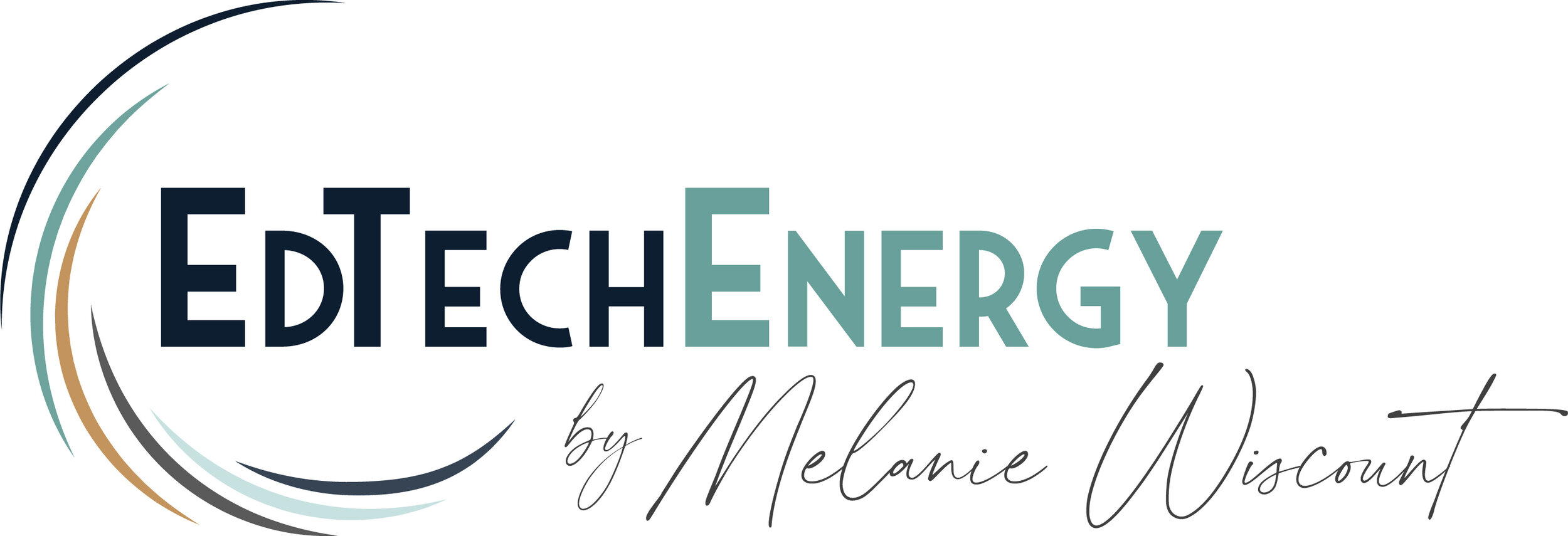10 BEST Tips Using with Alexa in the Classroom to Engage Students to Listen & Learn
Photo by Jan Antonin Kolar on Unsplash
Engage Students to Listen & Learn with Alexa
~ estimated 19-minute read ~
We, teachers know, now that we are back in the physical classroom, we need to be super clever on how to get our students’ attention, keep their attention, and have them engaged inside and throughout our instruction and their student learning. I've seen teachers do out-of-the-ordinary things this school year that I hadn’t seen in the classroom before the Pandemic closing, March 2020. One of those clever and successful ways to get students’ attention and engagement is using Alexa in the classroom!
Teachers are great problem-solvers, and they are super thinkers-outside-the-box in almost every situation. So, thinking of new ways to get students’ engagement happening inside our classrooms after our students were home with much freedom for a school year plus, teachers are, showing off their genius when getting back high student engagement.
We can always be sure; teachers step up when duty calls. Thinking back to school at the onset of global school closings, teachers quickly learned how to teach online, virtually meet their students and hold class, and assess their students in cyberspace even if they previously didn't have the EdTech virtual teaching skills prior to school Closings. But teachers did it, and now their skills using technology in the classroom now surpass even their own imaginations prior to 2020.
One of the clever ways teachers are getting their students’ attention is by integrating the Alexa™ Artificial Intelligence (AI) inside of their instruction, student learning, assessment, and even classroom management and classroom routines. Teachers have become experts overnight using Alexa™ in ways that make it feel like they have a virtual teaching assistant inside the classroom right along with them, helping with instructions, lesson parts, classroom management, motivation, and incentives.
The Amazon Alexa™, known as Alexa™, is artificial intelligence (AI) on the Amazon Echo speaker or Echo Dot device. Alexa™ is dubbed by Amazon as a “virtual assistant” which absolutely appeals to teachers. Alexa™ AI is capable of voice interaction, music playback, streaming podcasts, setting alarms and reminders, creating to-do, and shopping lists, providing weather, traffic, sports updates, playing audio books and news headlines. With the right smart outlets, it can also perform home automations like turning on and off appliances.
To “summon” the Alexa™ AI calls for speaking a “wake word,” a word that you say first before the question or command, to get the Alexa™ AI’s attention. By default, the wake word is set to “Alexa™” and the auditory response is assigned a female voice. But know you may change both the wake word as well as change the auditory output of the Alexa™ AI to a male voice.
A corresponding Alexa™ app on your phone allows you to change settings, create routines, set up shopping preferences, set timers and reminders, enable games and Skills, create your own Skill, design a workout, and more. The Alexa™ app is available from the Apple Appstore, Google Play, and Amazon Appstore.
The biggest impression I've seen using Alexa™ in the classroom to engage students is that students are, indeed, truly engaged. Students are actively listening to hear (and learn), and I believe the auditory power the Alexa™ AI generated inside our four walls of the classroom is a vibe we shouldn't ignore.
Ways to start using and integrate Alexa™ in the classroom?
Use Commands that you say aloud that the Alexa™ AI responds to is the very first and straightforward way to use Alexa™ in the classroom.
Enable one or more of the Amazon Alexa™ Skills that are available. There are HUNDREDS of Alexa™ Skills to choose from in Amazon.
Create one of your own Skills using Amazon Alexa™ Skill Blueprints, super-easy step-by-step templates that all you do is enter in what you want Alexa™ to say (respond), and then click to Publish. You have the choice to publish publicly or privately all Skills you create using Amazon Alexa™ Skill Blueprints.
Routines that you build also make it easy to have the Alexa™ AI carry out one of those easy assistant teacher duties you have while you are taking attendance or passing out papers to your students.
Building your own Alexa™ Skills and routines allow you to customize the Alexa™ AI integration to your content, grade-level, instructional style, and students’ strengths and needs.
Additionally, the benefits of using Alexa™ in the classroom are super impressive. Integrating the Alexa™ AI using Amazon Alexa™ skills, commands, routines, and innovative strategies in the classroom help to not only increase student engagement, but also aid in classroom management, and help support students in building inquiry, active listening, writing, research, language translation, mathematical, critical thinking, social/emotional wellness, and scientific skills. Who knew!?!
Students are LITERALLY LISTENING TO LEARN. And while one person is summoning and asking Alexa™ a question, everyone else is quiet, so Alexa™ knows who to listen to and students are quiet as they listen for the device’s response.
Below are ways you may use the Alexa™ AI in the classroom:
Alexa™ Skills - This is the MOST exciting strategy! You may EASILY create your own Skills to do educational tasks in the classroom like have Alexa™ “speak” flash cards, quizzes, schedules, spelling bees, countdowns, and more!
Routines – Creating a morning routine specific to your classroom’s morning or beginning-of-class routine is a super easy integration with Alexa™, plus while it is playing, you have time to take care of attendance!
Bellringers!
Mindfulness!
Social Emotional Wellness class starters!
Instructional supplements!
Learning stations, use Alexa™ as the teacher! Writing stations are perfect to use the Alexa™ AI!
Search engine!
Research!
Current events!
Literacy instruction!
Writing support!
Math skills!
Science knowledge!
Social studies connections!
Learning gamifications!
Classroom management!
Assistive and accessibility support!
ELL support!
Homework reminders!
Exit Tickets!
Recordings for Absent Students!
Classroom Tips!
Group and Pair Designations!
Rewards and Incentives!
Below are 10 Quick TIPS I recommend when integrating the Alexa™ AI in your classroom:
1. Set up rules, guidelines, and procedures around using the Alexa™ AI in the classroom and introduce these expectations in a mini lesson that introduces using Alexa™ in your classroom. One good rule is that a student needs to hold a specific object to speak to Alexa™. Make sure you post your Alexa™ AI rules, guidelines, and procedures in your classroom as well as on your online course homepage. Have four main rules and guidelines that students can easily recite and follow.
2. Systemize your Alexa™ Skill selection. When looking for an Alexa™ Skill to use in the classroom, follow these steps: 1) Search 2) Find 3) Check functionality and rating on Amazon Alexa™ Skill website before enabling, and 4) Read reviews.
3. Enable the Alexa™ Skill either in Amazon on a laptop of on the Alexa app after you deem it is a good fit for your content, classroom routine and management, your instructional style, and your students.
4. TEST! TEST! TEST! the Alexa™ Skill to try out the commands as well as the features of the Alexa™ Skill. You will need to go back and TEST the Alexa™ Skill on a regular basis to make sure the content and functionality are still aligned and appropriate to your content and students.
5. For more control over and customization with the Alexa™ Skills you use in the classroom, create your own Alexa™ Skills using the Amazon Alexa™ Blueprints. These Blueprint templates make it ultra-easy to create Alexa Skills and then you restrict all content that comes out of Alexa™ when using the Skill you created.
6. At the start of using Alexa™ AI in the classroom, have students submit to your Alexa™ inquiry question requests that you read, review, and approve. This step at the beginning of the integration makes students conscientious with their questioning to Alexa™. I have a link at the bottom of this blog post for you to grab your copy of this Alexa™ starter document.
7. Know how to quickly silence the Alexa™ AI device if you need to due to an inappropriate response. The command to silence Alexa™ is, Say, “Alexa™, mute.” To unmute Alexa™, simply Say, “Alexa™, unmute.”
8. Remember to turn off Alexa™ when you are showing videos, students are discussing in class, or when you are playing audio. Alexa™ will hear what is spoken aloud and will respond.
9. One of the best integrations with Alexa™ is having her support students at writing stations. I would only begin this after you trust students know what they can and cannot say to the Alexa™ device. When students are writing, they can quickly ask Alexa™ for spelling, synonym, and transition word suggestions. This type of support lessens the anxiety students may have about writing.
10. Change the “Alexa™” wake word to another word that is offered in the Alexa™ app such as “Amazon” or “computer”. This is especially important when you have a student named “Alexa™” in your class. Also, change the female voice to a male voice for an equitable change. Go back and forth from female to male on a regular basis.
There are two cons to consider when deciding to use Alexa™ AI technology in your classroom.
First, there is usually a little bit of apprehension and hesitation when learning any new and innovative technology. This statement is especially true when we know that technology is a bit out of our control.
What I mean is we can anticipate how Alexa™ is going to respond to our questions and our students’ questions, however, we don't really know what's going to auditorily come out of the Alexa™ device until it comes out.
The best way I've seen to manage that small probability of an inappropriate response from Alexa™ is talking with students about using Alexa™ in the classroom for their interest and engagement, and then talking about what the possibilities of Alexa™ auditorily delivering something out of the ordinary or perhaps, unsuitable in the classroom. I believe teaching students how to handle those technological “surprises”, makes them even better digital citizens and critical thinkers.
Another con is that unless turned off, Alexa™ is always listening, which means recording. If you open the Alexa™ app and click on More > Settings > Alexa™ Privacy > Review Voice History, you will find a recording of every time you used Alexa™. You will hear your commands and Alexa™’s responses.
When these recordings become an advantage is if a student who was absent missed a valuable educational exchange with Alexa™. The student, with the recording, could listen to the exchange that the absent student missed.
Student privacy is something we need to ensure in our classrooms. I recommend teachers clear the history at least once a week, or every Wednesday and Friday. You may feel even better deleting all recordings daily.
To delete the history recordings, tap on Review Voice History and then choose to “Delete all recordings from today” or whatever you want to delete. Recordings are labeled with “today,”, “yesterday”, “last 7 days”, “last 30 days”, “All History”, or custom.
One step I highly suggest in getting student to stop, think, and choose their words wisely when learning and speaking with the Alexa™ AI, is getting students to complete Alexa™ Inquiry Question Request Slips that your read, review, and approve before they ask their questions. I created a document that you can use in a hurry.
👉 Grab the Alexa™ Inquiry Question Request Slips starter sheet at this link: https://engage.edtechenergy.org/Alexa™-inquiry-requests
Teachers are seeing an attention-getting rise in student engagement when integrating the Alexa™ AI in their classroom. And the reason is not surprising. Artificial intelligence is prevalent in our daily lives. AI is present in:
Google Predictive Searches
Smart Compose, Quick Reply, Grammar Check, Auto Complete
Google Recorder, Live Captions, Transcribe
Google Lens
Microsoft Lens
Google Maps
Text editors
Voice-to-text
Text-to-speech
Chatbots
Siri
Email smart replies
LinkedIn messenger smart replies
Face detection device login
Image editing when removing backgrounds
Car crash detection
Security and surveillance
Smart phone apps, like Uber, Lyft, Uber Eats, Pandora, and more!
Smart cars
Drones
Robot vacuums
Email filters in Gmail
Smart keyboard apps (finger drag)
Social media feeds
Smart home devices
Disease detection and diagnosis
Smart speakers
Virtual assistants
Autonomous vehicles
Amazon and Netflix recommendations
E-commerce and online shopping
Fraud prevention
Commercial airline flights
Music and media streaming
Video games
Tesla vehicles
Robot-assisted surgeries
Online ads network
Navigation and travel
Banking and finance
With all the Artificial Intelligence present in our lives, why would we NOT bring it into our classroom!?! Integration with Alexa™ AI in their classroom would not only instruct students about our content, current events, communication, inquiry, language acquisition, and critical thinking skills, but it would develop a confidence around Artificial Intelligence your students may be taking for granted.
Are you game to try it and give your classroom a 21st century feel and vibe? I
I’ve created a 50-page ALEXA™ TEACHER PLANNER & CHECKLISTS Guide to use to support teachers to get to the head of the class when getting ready to integrate the Alexa™ AI in your classroom. This Alexa™ Teacher Planner & Checklists Guide is offered in both print and digital form, to innovate in your instruction, students learning, and assessment with Alexa AI (Artificial Intelligence) technology!
And, I have created a Student Easel Activity to go along with the guide and get you using Alexa™ AI in your classroom sooner than later.
👉 If you are interested, check it out! The following strategies, tips, information, and guidelines are inside the guide!
Please comment below—Have I inspired you to try Alexa™ AI integration in your classroom? Let me know in the comments below. Or share your comments on social media and tag @EdTechenergy. Using Alexa AI in the classroom is a sure student engager!