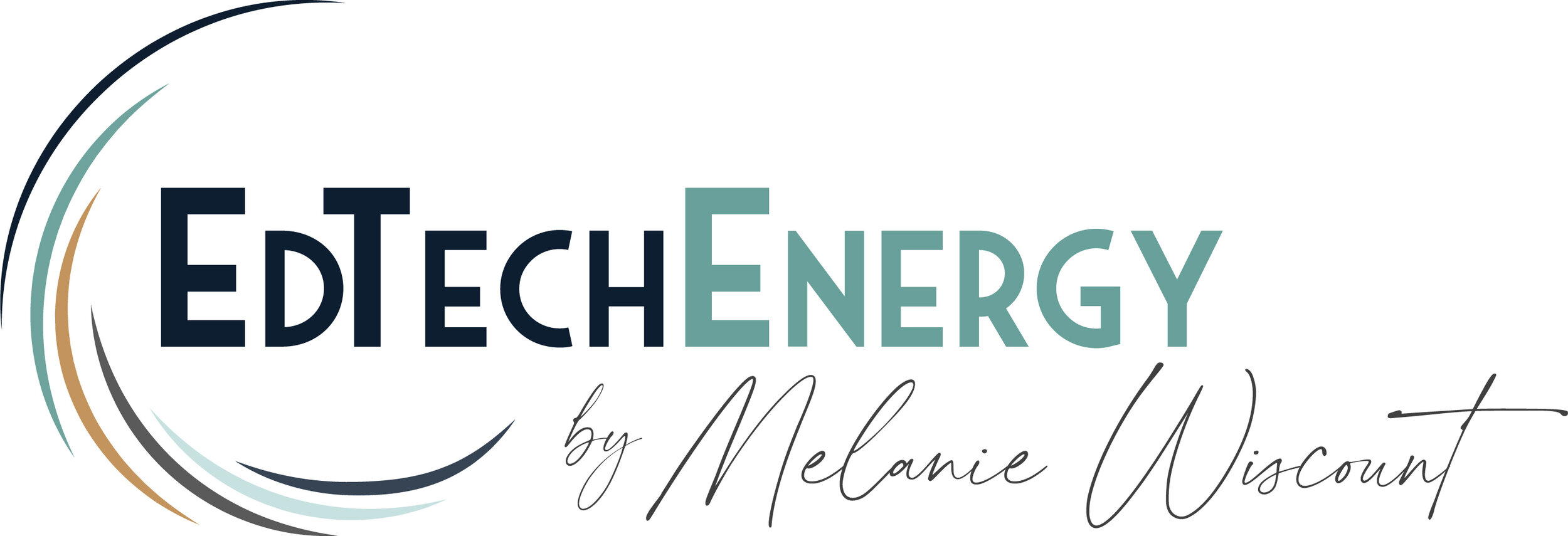How does instructor presence impact student engagement in your classroom?
~ estimated 19-minute read ~
As teachers, we participate in many professional development sessions about instruction, student learning, and assessment. In our college courses, we learned about instructional strategies, assessment approaches, and classroom management.
I believe it is safe to say, that professional development around the topic of instructor presence may be small if not for some teachers, non-existent. In this post, I’m going to share with you the power instructor presence has on student engagement and strategies you can use to capitalize on that positive energy in your classroom.
Let’s first define, “instructor presence”. Kassinger (2004) defined it as “[instructor presence is] the instructor’s interaction and communication style and the frequency of the instructor’s input into the class discussions and communications.”
What we need to remember is that instructor presence is more than solely “humanizing” the online learning experience. Instructor presence has its power in how we as teachers create instances of communication, exchange, feedback, support, trust, inquiry, and making students’ learning experiences feel more personal.
Why should we intentionally build our instructor presence in our hybrid, hyflex, virtual, and physical classrooms? For the best reason of all: students perform better in learning environments where instructor presence exists, is prevalent, and makes a difference in the instruction, student learning, assessment, and the way students feel supported, seen, and heard in your classroom. Student satisfaction increases when instructor presence is a part of the foundation of your LMS (Learning Management System) course.
Recently, I earned my Quality Matters Teaching Online Certification. Quality Matters is a non-profit quality assurance, organization that specializes in providing systems to teachers, universities, and school districts to deliver, quoted from the Quality Matters homepage, “well-conceived, well-designed, and well-presented online courses and programs”.
One of the seven courses in the Quality Matters Teaching Online Certification program is, Creating Presence in your Online Course. It was this course that really had me evaluate my instructor presence in the classroom and how I can coach teachers to develop an effective instructor presence in theirs.
We want students to feel when they are in our online instruction, student learning activities, and assessments, they are not teaching themselves. We want to build the interaction between us and our students in ways that make the student feel supported, they belong to a community of learners, and they are seen and heard, when we are teaching online and they are learning. We want the same student outcomes in the digital parts of our course as we see in our face-to-face teaching and learning experiences. Additionally, teachers need to engage with their students actively and noticeably in all digital teaching and learning elements, such as lesson pages, assignments, assessments, discussions, quizzes, and tests. By increasing our presence in all parts of our LMS course, we improve student engagement, performance, participation, and retention of the learning.
I’m a big one for creating instruction, student learning activities, and assessments with the focus on how will my students feel when they are inside these digital spaces? My ENGAGE Framework is built on the human nature of our students and is organized by six different engagement influencers that are more about our students’ “humanness”.
If you are interested in learning more about my ENGAGE Framework and how to increase student engagement in your classroom using these 6 influencers, my new 6-week secondary teacher professional development online course, Engagement is the Name of the Gain, starts on August 2, 2021, and runs to September 12, 2021. We will be doing your school prep for the new 2021-2022 school year in my teacher PD online course. And as a bonus, enroll at the price of $99 from June 15-30, 2021, and become a Founding Member in my first launch of the course. As a Founding Member, you’ll receive a BONUS valued at $228 for a FREE FULL-YEAR EdTech Group Coaching Membership to EdTechEnergy Momentum after you complete the course. Join the waitlist if you want to receive an email on June 15th reminding you that Founding Member enrollment is open!
Building your instructor presence in your digital teaching and learning spaces is a way of increasing interpersonal interaction. You want to create with the intention of showing students you not only support them in your course but that you genuinely care about them and their success in your course. There are many interactive technologies available in most LMS platforms where you can show your care. Yes, online discussions, which are designed for peer-to-peer interaction, are usually the first place we go to exchange messages. But there are more ways to use technology to create and maintain your instructor presence in your digital instruction, student learning, and assessment digital spaces. Let’s look at 10 strategies below to create the very best nurturing instructor presence in your classroom.
Strategy 1: Our communication with our students is so much valued by students. Make sure your communication is clear, consistent, and caring. What are different ways to offer this type of communication? Also, instructor-to-learner interaction needs to be present for every student in every class.
· Provide students with information at the start of your course on how they can succeed in your course.
· Where can you intersperse small doses of encouragement?
· How can you remind students of due dates?
· What announcements can you post to help your students stay on track?
· How do you communicate expectations for assignments?
o Include a rubric so students know what you want to see in their submissions. To make this method even more fruitful for your students, allow students to help you create the rubric which also increases student buy-in.
· Are you updating the course calendar with all the information students need to be good time managers?
· Do your students know what your goals are for the class? For each of the students?
· Do students know how to contact you if they need your help and support?
· Provide clear, comprehensive, and sequential directions for all student learning activities, assignments, and assessments.
· Monitor, communicate, and engage with your students to help them persist and progress in your content.
Strategy 2: Add media of you wherever you can in your digital course. Remember, what you create here you can use for future semesters and school years.
· Create videos of you teaching the content.
· Narrate on your PowerPoint slides.
· Anticipate students’ questions or confusions and address them in the video or PowerPoint presentation.
· Provide sample problems.
· Add step-by-step instructions for problem-solving or the learning task at hand.
· Provide an exemplar you created for projects your students complete so they know your expectations. They will appreciate the extra step you took to support their success.
· Creating lessons in video and audio formats provides multiple ways for students to engage in your content and creates a strong instructor presence since the students see your face and/or hear your voice.
· Create a multimedia syllabus rather than an all-text syllabus. What can you add as links to give students ways to interact with the information on your syllabus?
Strategy 3: Add feedback on both correct and incorrect answers in your online quizzes and tests.
· What feedback can you provide to incorrect answers to help your students learn what they missed in the question?
· What feedback can you provide to give students a clear understanding of what they did not get correct in the question?
· How can you raise your students’ feelings to be positive and appreciate their progress when composing feedback for incorrect answers on your quizzes and tests?
Strategy 4: Be a rich presence in your online discussions.
· Create a Q&A Discussion that stays accessible all throughout the course for students to ask questions 24/7. And respond to their questions in a timely manner. You want your students to see you as being responsive to their questions and their needs.
· Or, open it up for students to answer other students’ questions for extra credit according to expectations you communicate to students.
· Relieve students’ anxiety or confusion with caring verbiage.
· Provide prescriptive replies to students’ posts to help them understand more clearly the concepts the online discussion post is about.
· Ask students questions in online discussions to scaffold their learning and understanding.
· Offer students complete answers when they ask a question, so students do not feel the need to ask more questions to receive a complete answer from you. This strategy exercise shows your care in very big ways!
· Reply at least once to every student’s online discussion post.
· How do your online discussions create community among the entire class?
· Give students incentives to interact on online discussions by meeting the criteria in the online discussion rubric.
· Model proper online discussion etiquette and practice.
Strategy 4: Be flexible in your online course on personal matters with your students. This practice relieves anxiety our students may feel when unexpected situations arise in their life.
· When students cannot meet a due date for a particular reason, co-create an alternative plan of action with the student. Give the student self-efficacy in finding the solution that works best for his academic progress.
· Give different options for students to turn in their work.
· Offer students a variety of ways to ask for support from you.
· Create a list of these support solutions so you don’t miss checking each solution on a daily basis.
Strategy 5: Provide feedback on students’ assignment submissions with care in the forefront.
· Provide feedback consistently.
· Provide feedback quickly after a student’s submission.
· Always provide feedback by applauding the victories, inquiring about what was missed, and asking students for their feedback.
· Deliver the type of feedback that positively feeds your students’ progress in your course.
✨Click here to get my FREE GUIDE for Feedback Starters spreadsheet that you may customize and add your own feedback starters to in streamlining your feedback practice. ✨
Strategy 6: Slow down your instruction in a way that creates the type of atmosphere for students to feel at ease and they have the time to learn, understand, and showcase their learning.
· Slowing down the parts of our lessons when students usually feel confused is a great way to reduce student anxiety and stress before it impacts their learning. When students are overwhelmed, their learning timeline is stunted.
· Slow down the pace of the content and include moments and activities of joy, peace, and love for your students and their education.
· Slow down your instruction by asking students to teach parts of a lesson. When students teach, their teaching pace usually matches the learning pace of their peers.
Strategy 7: Make sure all your instruction, student learning activities, and assessments are complete and current.
· Make sure all your links work.
· Make sure all your content is current and relevant to the learning outcomes.
· After so many years, change out your instructional videos you create so you don’t look “dated” in the videos. Updating your content shows your care to students.
· Add nothing to your course that would be conceived by students as “busy work”.
· What supports do you have in place for your IEP students?
· What supports do you have in place for your gifted students?
· What supports do you have in place for all your students?
Strategy 8: Check your instructional pages, student learning activities, assignments, and quizzes for accessibility.
· Check the content with your LMS’s Accessibility Checker.
· Make sure you use headings on your digital creations. It makes it easier for screen readers to transcribe the content.
· Be careful with the colors you choose when formatting. Use the rule, dark color text on light color background.
· Be conscientious about following a predictable path of reading, top to bottom, left to right since that is the way assistive technology performs, such as a screen reader.
· What supports do you have in place for your ELL students?
Strategy 9: Create a welcoming and supportive homepage in each of your online courses.
· Post a teacher introduction video so students get to know you at the start of the semester. Here is a FREE GUIDE to a Teacher Introduction Video with Script you can use to make your introductions feel good to your students.
· Every month, update the video with different information such as what to look forward to in upcoming units, include mindfulness exercises, or throw in a fun video to get your students feeling good and supported.
· Add links to student guides for your LMS to help students know how to submit assignments, post in online discussions, take a quiz, etc.
· Make sure navigation in your course, from the homepage is easy, intuitive, sensible, and simple.
· Offer students ways to get to know you. Post a picture of you and your pet on the homepage, you and your children and family, or you and your favorite hobby.
Strategy 10: Be a person of your word. Students need to trust you; they need to be able to count on you. They got to know you have their back.
· Make sure you deliver everything you promise and say you are going to do.
· Make sure you meet all times that students expect something from you.
· Offer LIVE sessions for Q&A if students are learning from home.
· Share your WHY. Make sure students know why you are teaching the course. What makes you the BEST teacher for the course? What do you bring to your students…to the content…to the learning for students to have confidence in your instruction?
· Ask students for their feedback about instruction, student learning activities, and assessments during your course and make changes to enhance the course given this student input. Make sure your students know you appreciate and respect their voice, expression, and input.
Simply, instructor presence means “being there” in your course. Students need to know, feel, and see your presence in all your digital teaching and learning spaces. You now have 10 strategies to up your instructor presence in your online teaching and learning spaces to set your students up for success! By putting your efforts and focus into your presence online, your students will perform better, and they will have increased satisfaction with the course and their learning.
Want to learn more? One way I aim to support teachers with technology inside activities and assessments is providing many different tried-and-true EdTech strategies, tutorials, templates, action plans, and a whole lot more in a 6-week (or at your own pace) online professional development course for secondary teachers.
My six-week course, Engagement is the Name of the Gain, provides your EVERYTHING to increase your students’ engagement to heights you’ve never seen before!
Step-by-Step Strategies! Templates! Action Plans!
Blueprints! Roadmaps! AND MORE!
Over 50 video lessons and tutorials!
Powerful Results while SAVING YOU TIME!!!
Engagement is the Name of the Gain
EdTech Secondary Teacher PD Online Course
Energize and Increase Student Engagement, Participation, & Achievement!
6-Week Course Dates!
Begins February 7, 2022, and ends March 20, 2022!
OR complete the course at your own pace!
👉 Learn more here!
Please comment below—What strategies do you plan to use when school prepping for the 2021-2022 school year?
Share your ideas in the comments below. Or share them on social media and tag @edtechenergy. I would love to read all your feedback ideas.
Next week’s blog topic: How does technology encourage student engagement?