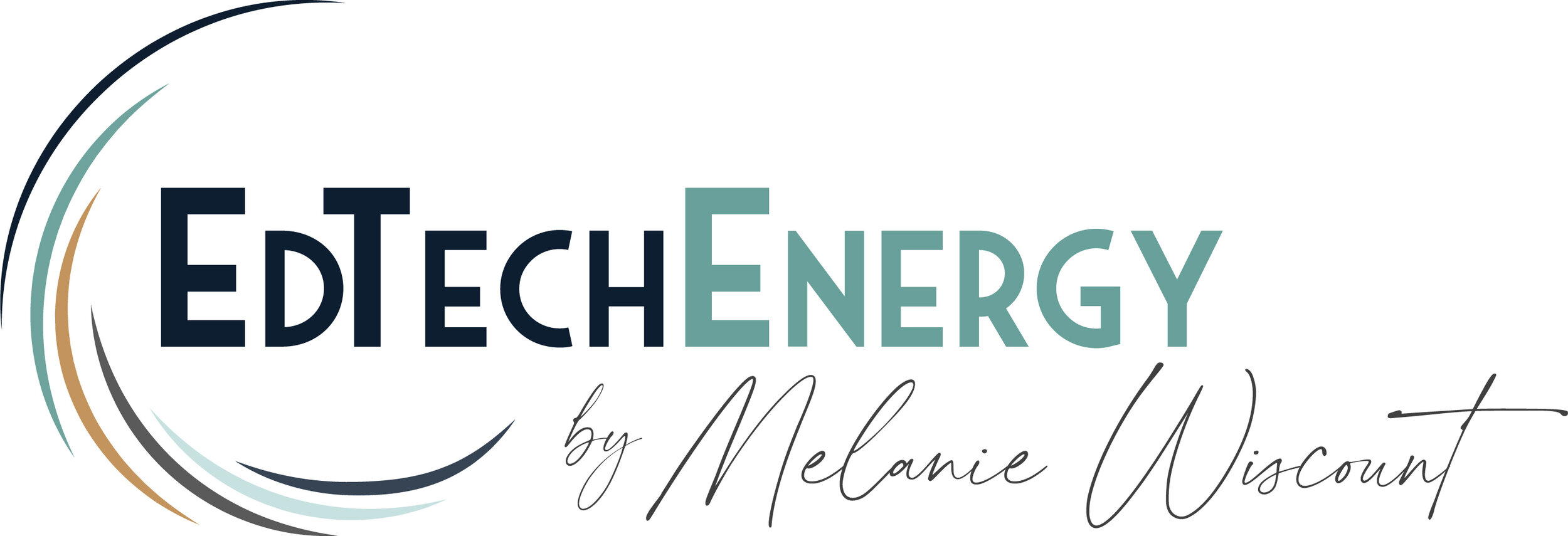How can you help students close their gaps over the summer break?
Photo by Ylanite Koppens from Pexels
~ estimated 21-minute read ~
We read and hear a lot about concerns about academic gaps due to students learning from home, being away from school, teachers, friends, and extra-curricular activities, and not having what used to be the normal and familiar routine of going to school, there may be gaps in their learning and development.
In some schools, there is a reported increase in summer school enrollment for summer 2021 which may be due to virtual learning not being the prime environment for most of our students to be learning. However, the connection summer school students have with teachers may be just what they need since traditionally, student-teacher ratios are lower in summer school classes. Last summer, I supported summer schoolteachers in our district across five high schools, and let me tell you, those teachers had hearts of GOLD given what they had been through since schools closed during term 3. It is probably safe to say, teachers across the globe experienced the roughest fourth quarter in their teaching careers. But the summer schoolteachers gave so much support to their students. It was heartwarming to watch.
If we want to give the same kind of support to all our students, how can we help them close their gaps over the summer break?
Before we begin with nine strategies to support our students over the summer break, let’s define what a “gap” could look like in a student’s 2020-2021 school year education.
There may be a gap because:
· content we usually get through before the end of the school year, we didn’t get to this year due to reasons around school opening transitions and other circumstances brought on by the pandemic.
· students are missing mastery of skills they should develop before the next school year.
· of pandemic situations at home, or illness, students missed a chunk of school time.
· some students struggled with social-emotional problems this school year so even though they passed, they did not perform at the levels they usually perform.
· the lack of time with friends and teachers may have created a gap in social and emotional development.
· with standardized testing canceled for two years in a row in some schools, this may have caused some students who are usually motivated to do well on standardized tests less effort into their schoolwork.
Maybe our intention is more around preparing our students who we teach next school year, for a strong start in the summer.
Instead, we may:
· want to help students keep their math, reading, and writing skills fresh throughout the summer so they are in a better place when school starts up again in the fall.
· teach an AP course and are a bit concerned where students may be inside the content prior to the rigor they will feel in our AP course.
· want to help our ELL students benefit from learning content in a second language during the summer to prepare them with the course vocabulary before school begins.
· want to support our special education students reap a lot of advantages in continuing the learning over the summer break.
Below are nine strategies you can do over the summer for students who either you taught these students this past year, or you want to connect and build relationships with the students you’ll teach in the next school year.
Of course, there are no grades; no mandatory reasons why students should participate in what you offer to them over the summer months. However, for some or possibly most students, especially now with students feeling a disconnect from school and some isolation, maybe this summer students will be more interested in communication and connection from their teachers who they either had in class this school year or who they will have in next school year’s classes.
After you decide which students you are connecting with this summer, then decide on the timing of your communication with students over the summer months. Will it be weekly, bi-weekly, or monthly? Maybe for some students, you’ll choose more frequent reach outs. Whatever frequency you choose, make sure it is consistent and you deliver, based on the timeline you communicated to students in the first email. Your consistency helps the know-build-trust factor in starting new relationships.
The first strategy is to deliver content to students by sharing a website where they can interact with your course content. For example, when I taught Computer Science, I would send my CS students links to Codecademy or Runestone Interactive so they could learn more coding keywords and functions over the summer. When learning to code, if students don’t keep their coding skills during the summer vacation, they have a good chance of losing some of their coding skills and savviness if they didn’t write a single line of code for three months.
You could send students links to interactive lessons in whatever content you want to keep your students’ skills fresh or introduce new skills to your students. Creating interactive lessons using Nearpod, Peardeck, or Playposit, where you choose the content and ask questions, is a great way to keep students thinking about or getting familiar with the content. You could also send them links to interactive content that was not covered, so they learn the content before the next year’s course in the same discipline. As a timesaver, Nearpod, Peardeck, and Playposit have a large collection of pre-made lessons with questions already embedded so finding an interactive lesson on a topic you teach is easy to share with students without putting in the time creating the interactive lessons.
Some other interactive lessons to share with your students over the summer to keep their knowledge and skills fresh or new are Newsela for ELA, Social Studies, Science, Computer Science, World Language, Health, Physical Education, ESL, and more, Khan Academy for math and science, PhET for Science simulations, NOVA for Science, Commonlit for ELA, and Smithsonian Open Access for many different topics and exhibits.
EdPuzzle is also a valuable resource, where you can tap into videos already created on educational channels like Khan Academy, YouTube, National Geographic, TED Talks, science and engineering Veritasium, Numberphile, and Crash Course. EdPuzzle also has its own collection of videos to choose from when finding interactive lessons for your students, with questions already embedded into the videos. Again, another timesaver for teachers.
You could also gamify your content by building it using Kahoot or you can use one of the Kahoot pre-made games based on topic and grade level. Using games in your summer supplement reach out is a sure winner with students.
And for your ELL students, check out ESL Video, ESL Cyber Listening Lab, and Bits English Language Learning for interactive lessons, quizzes, video, audio, books, and games.
The second strategy is sharing adaptive learning platforms with your students. Adaptive learning platforms first assess students to see where their proficiency lies, and then the platform delivers lessons and assessments based on the student’s benchmark, with the mission for progress and growth. Sharing adaptive learning platforms in your content area literally meets students where they are at in their knowledge and skills. The instruction is adjusted based on the students’ academic needs, so the learning is personalized.
If you teach Math, ALEKS is a super resource. Our high school students enjoyed supplementing their math classes with time in ALEKS in my computer lab during lunch. If you are an ELA teacher, introduce your students to ReadingPlus. Whitebox Learning System is an adaptive learning resource for STEM, and DuoLingo for World Language are other examples of adaptive learning platforms. The only snag with most adaptive learning platforms is that they are not free because of the personalized learning component based on pre-assessment. Teachers whose districts already purchased adaptive learning platforms have it easy to supplement the content with personalized learning offered by these platforms. My district has ALEKS and ReadingPlus and both are superior adaptive learning platforms.
The third strategy is to focus on social-emotional learning ( SEL), supporting students in ways that many EdTech platforms are embracing. And due to the pandemic, most of the educational sites mentioned above like Nearpod, Newsela, and Peardeck have SEL interactive lessons created and accessible on their websites. Commonsense offers an excellent curation of SEL curriculum for students as well. When we prioritize social-emotional learning, we help our students in all their subjects.
The fourth strategy is to create a website where you embed videos and add links to interactive content. You can also add images, infographics, quotes, memes, gifs, and fun videos. Since there is only one link to your webpage students use to find your content, this strategy offers easy access for students. Plus, since you can curate many different resources on this one webpage, students should not feel overwhelmed with many different links which turn into many different clicks.
You can also create a QR code for your webpage and place it in the emails so students can easily scan the QR code using their phones and take your website with all its learning along with them all throughout their day.
Additionally, by filling your page with different content, students have options to choose what they want to check out. And we know as teachers, options empower students because it gives them some control over how they spend their time and their mind. Some places to create an easy webpage are Google Sites or create a page in your school’s LMS (Learning Management System). If you do the latter, you will need to create a course and add your new students inside the course, unless your school or district allows your LMS pages to have public visibility.
The fifth strategy is to present students in your emails to a digital scavenger hunt that connects to your content. One way to do this is to create a QR Code scavenger hunt. Check out this QR Code Scavenger Hunt creator by Classtools.net. Or create your own QR Codes by using this Free QR Code generator.
The sixth strategy is to prep your AP course students for the rigor in your AP course by sharing links to the Khan Academy AP course lessons. Khan Academy has 16 AP courses.
Or you could prep your students for the LSAT or SAT exams they are taking in the next school year. Send students links to the LSAT or SAT prep lessons from the Khan Academy LSAT or SAT Prep courses.
The seventh strategy is to share ebooks with students, which is the new way to give students a summer reading list. Online places to find ebooks are eBooks for Students, epubBooks, Gateway to the Classics, Open Library by the Internet Archive, and Project Gutenberg. Know that the ebook sites I just told you about are for middle and high school students.
And, give students the link to the ReadAloud app in the Microsoft Store and instructions on how to download and install the app so students have the option for online books to be read aloud to them while they follow along with the text. Also, give book choices to students, and to make it look cool, I’d place the links to the eBooks in either a Wakelet or Pearltree to give the effect of the student checking out the titles on a bookshelf in the library or your physical classroom.
With many locations still in lockdown and some families not feeling safe to do their annual summer vacation, get your students to virtually travel to different locations using Google Tours. This eighth strategy can be a real pick-me-up when we expose students to virtual location visits with some very cool 360 VR imagery on these locality platforms. Some sites to check out for virtual visits are Google Tour Builder or VR Google Tour Creator or Google Earth Creator. And, if you would rather not create your own tours, no worries. There are some really great tours out there already created. Check out these 14 Google Earth tours curated by makeuseof.com. Google Street View by Google Maps is another way to “plop” students smack dab into a digital location so they can check out panoramic images placed at that address.
Virtual field trips would be another way to get your students excited to visit and learn along the way. Peruse through these field trip collections at National Parks, Exploring by the Seat of your Pants, Google Arts & Culture, the YouTube Virtual Reality channel, Discovery Education Field Trips, GeoGuessr, City Guesser, Virtual Field Trips by the Nature Lab of The Nature Conservancy, and FlipGrid LIVE Events. It’s a MUST for you to check out all these virtual field trip hubs. The quality of Virtual field trips has definitely improved with all the advances in digital media since I started using virtual field trips 15 years ago in the classroom with my students.
The eighth strategy is to hold challenges over the summer for your students and place those challenges on your website or LMS page. It may be a reading challenge or a writing challenge. Or maybe you challenge your students to a problem-solving contest or an art contest. You could also make a challenge a virtual field trip, a scavenger hunt, reading an eBook, taking a Google tour, or doing an interactive lesson, at sites I mentioned in the earlier strategies in this episode. And your challenges can have their own set of guidelines to ignite the competition—such as setting a time limit, or students submitting the “proof” that they met the challenge -- I’d suggest no more than two guidelines.
Another way to promote the challenges is to showcase students’ who met the challenge on the website after each challenge ends. To make it a hit, I’d offer some sort of prize. Prize ideas could be gift cards for Amazon, UberEATS, or a movie theater in the student’s community. It could even be homework passes for the upcoming school year or the student’s choice of seat location in the classroom. Intersperse fun challenges between your content-related challenges to get more students involved. Hopefully, after participating in the fun challenges, students come back for the content-related challenges as well.
The last strategy and the one that is my favorite is all about the phone, which entices students to want to participate. Create a group in Microsoft Flipgrid and send an email to your students with instructions on downloading the Flipgrid app on their phones as well as the group’s join code or link. Then, on a regular basis, create a topic and share it with your students providing both the join code and the link to the topic. Or students can access the topic in the group. Video discussions using Flipgrid are high engagers for students, especially when they use the Flipgrid phone app.
Make sure after you create the topic, you start the video discussion rolling by recording your response. I recommend adding stickers and filters along with a cover photo to model what you want students to do in the video discussion. When you make it fun, you increase the chances of student participation.
One part that makes this strategy shine is that students get to see each other’s faces and hear their voices when they view each other’s videos. This sensory appeal makes Flipgrid video discussions a hit with students.
Also, make some of your prompts fun, for example, “What are you enjoying about your summer?”, mixed in with content-related prompts. As an added bonus, in Flipgrid topics, you can add media resources to your prompts such as videos, gifs, emojis, images, bitmojis, Kahoot games, Wakelets, where you can build resource curations, or add interactive lessons from Nearpod, Buncee, and Newsela. You can also add images, websites, and videos you created in Adobe Spark or Wonderopolis question explorations.
Flipgrid, essentially, could be its own learning management system in one video discussion platform. Check out my ⭐Flipgrid FREE GUIDE for 50 Ways to Use Flipgrid in the Classroom⭐. I’ve also included a checklist to help you start your first Flipgrid group and topic. Grab it today!
Whether you decide to keep in touch with your students you have this school year or reach out to the new students who you teach in the next school year, supplementing their learning over the summer offers more benefits to students than just the academic advantages. Use this time to build relationships with new students or continue the relationships you have with the students you taught this school year. Check-in with their social-emotional wellness. Choose the frequency and the platform. One last tip is to choose one platform and stay there. Again, make it easy for students to interact in these summer enrichment activities by narrowing in on the ease of the connection.
Want to learn more? One way I aim to support teachers with technology inside activities and assessments is providing many different tried-and-true EdTech strategies, tutorials, templates, action plans, and a whole lot more in a 6-week (or at your own pace) online professional development course for secondary teachers.
My six-week course, Engagement is the Name of the Gain, provides your EVERYTHING to increase your students’ engagement to heights you’ve never seen before!
Step-by-Step Strategies! Templates! Action Plans!
Blueprints! Roadmaps! AND MORE!
Over 50 video lessons and tutorials!
Powerful Results while SAVING YOU TIME!!!
Engagement is the Name of the Gain
EdTech Secondary Teacher PD Online Course
Energize and Increase Student Engagement, Participation, & Achievement!
6-Week Course Dates!
Begins February 7, 2022, and ends March 20, 2022!
OR complete the course at your own pace!
👉 Learn more here!
Please comment below—Which one of these strategies will you put into action to help students close gaps during their summer break or to get to know your new students? What strategies do you already do that worked in the past to close gaps over the summer break for your students?
Share your ideas in the comments below. I would love to read all your summer reach-out ideas.
Next week’s blog topic: What is the secret ingredient in your course for student success? Come back next week to find out the secret!