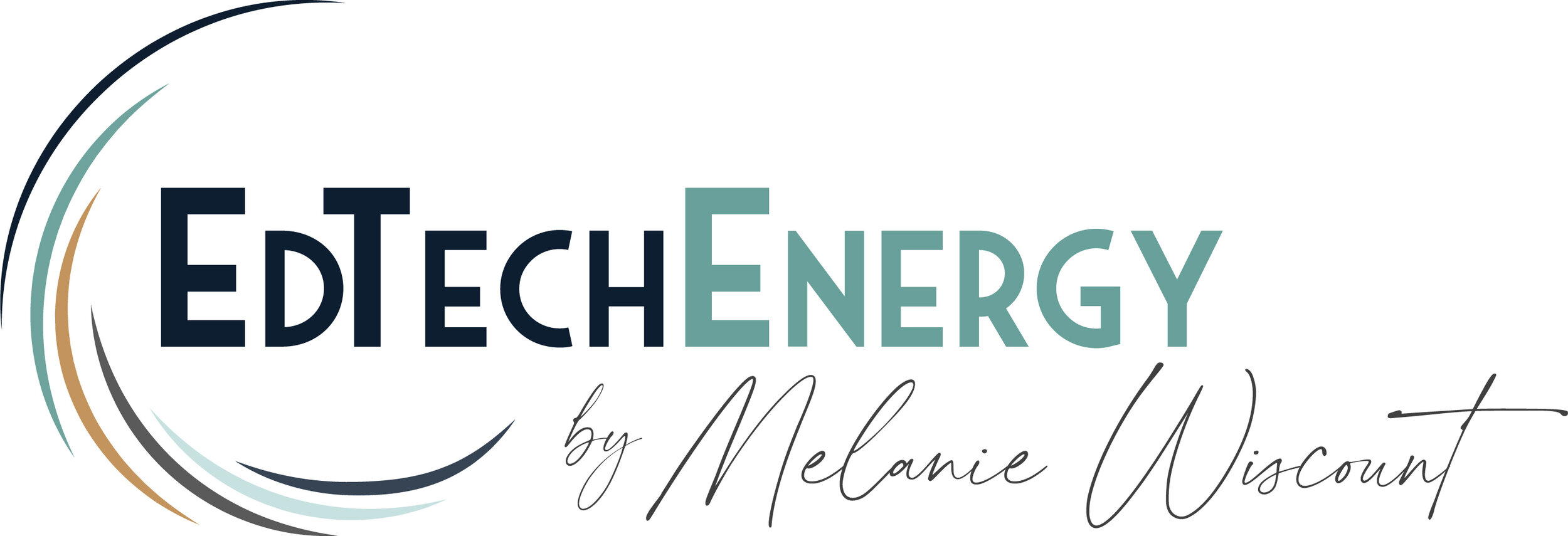The YouTube Instructional Videos Whoas and Wins
This Photo by Unknown Author is licensed under CC BY
The YouTube Instructional Videos Whoas and Wins
~ estimated 15-minute read ~
We’re back at school, and IN school, and we, teachers, are getting back into our professional auto-pilot groove. It’s funny how some things we missed and others, we could do without.
One of those “do withouts” is how back in school, our laptops are controlled by our school district’s content filter. Goodbye to easy YouTube instructional video access which takes us back to taking extra steps to place valuable supplemental content into our instruction, student learning, and assessment.
At the beginning of the year, it never fails. The first question teachers ask me or email me is how to get around the school district’s content filter to access YouTube instructional videos for instruction and student learning.
There are so many reasons why using YouTube content in the classroom is a winning instructional strategy:
1. Students LOVE media which makes media a great hook, engager, and stimulator for students to think, understand, and be curious about in our lesson and content.
2. Using YouTube instructional content is a timesaver for the teacher. It gives us valuable content we did not need to create.
3. Video appeals to our visual, audio, and kinesthetic learners.
4. Video has a REAL place in our lives outside the classroom making it a natural inside the classroom.
5. Video has become one of the top methods to communicate, connect, inspire, activate, and share on social media.
6. Since March 2020, the number of instructional videos on YouTube has increased in amount and variety across all grade levels.
7. Video content is far more appealing to students than textual content.
8. Video content is a strong differentiator of content with its visual, audio, and closed captions, as well as language translator feature.
9. Watching video is something students choose to do with much of their free time so it’s a natural engager at school.
10. Video is cool with students which makes school (and your class) cool!
Let’s look at some striking statistics that proves YouTube’s place in the world and our lives:
· Every 24 hours:
o 30 million users log into YouTube
o 1 billion hours are watched on YouTube
· YouTube ranks second in the most visited sites in the US and first, globally. First, is Facebook.
· Every month:
o 2 billion active users
· Every minute:
o 500 hours of content is uploaded
· Used in over 80 languages
· Average daily time spent by a user: 17:31 minutes
· 77% of users are 15-35 years of age
· United States is the top country for YouTube usage
· 81% of US parents use YouTube to find content – entertaining and educational for their children
· 47% YouTube users said that watching online videos helped them cope with ongoing problems in their lives
· YouTube users are 3 times more likely to watch online video tutorials than reading instructions
· 58% of YouTube users are open to watching content made by creators of any age
· Lego is the most popular brand channel on YouTube at 11.5 million subscribers (as of Jan 2021)
Source: https://invideo.io/blog/youtube-statistics/
Unfortunately, the rising amount of valuable instructional videos parallels the rise in inappropriate content that is available and accessible on YouTube, which makes it hard for school districts to allow open YouTube access on their campuses.
So how do we use YouTube in the classroom, keeping in mind all its benefits, and still safeguard students from inappropriate content that is alive and thriving on YouTube without the use of strict content filters?
In 2006, I taught in a Pennsylvania school district where the superintendent did not block any sites. At that time, the popular sites for students were YouTube and MySpace. The superintendent’s reasoning was she wanted to teach students to make good online decisions on their own since most of the students may be going home to empty homes because parents worked at one of the two of the largest employers in that town. Rather than “handcuff” the students at school to not access these sites, and then they go home to open access to anything and everything online if there were no child safety settings in placed by parents on home devices, this superintendent’s mission was to teach students to make the best decisions to where they go online and what they bring to their attention without a parent over the shoulder watching their every online move.
I liked and appreciated that stance when many of our neighboring districts were filtering websites that our district kept accessible.
School districts, to be compliant with regulations, may need to include YouTube on their district’s network content filter “blacklist”. I am okay with blocking it on student devices that are taken home, if the device is allowed to go home, but I believe student devices should be able to access YouTube content during school.
There are many ways schools can still have control in an open online learning environment with YouTube. One, the school district can invest in a student monitoring system software that flags and shuts down access to any inappropriate or “addictive” content as “gaming content” has become for students. This action can easily be done by setting up a keyword list that flags the content access. In the school I mentioned previously, the district had a student monitoring system software and when students searched for words or accessed content that was flagged inappropriate, teachers instantly received an email about the inappropriate access, which student in the classroom accessed it, and the inappropriate content that was accessed.
We, the teachers, were instructed as soon as we received the email, to print it in our classroom, and ask the student who accessed the content to go out into the hall with the teacher. The teacher than shared the report with the student, told the student the student’s behavior was tracked and flagged by the school district, and that the student should make sure that action was not continued. We also were instructed to contact the parent(s) of the student by forwarding the emailed report to the parent. Within one month of practicing this process, I can tell you, very few students tried to access inappropriate content while at school. It worked like gold. Using this software and process, we were developing a conscientiousness around making appropriate decisions when online in our students.
Also, I totally disagree when school districts impose the same content filter on their teachers accounts as they do students. I, professionally, feel offended. Why would the school district feel the need to block my access, if I am employed as a licensed and certified professional? Don’t they believe I will make the best decisions of what I present to my students online? The district I am at for the past 10 years does just this. They block everyone’s access to sites and assign teachers the same online permissions they assign to students. For me, this decision is very counterproductive.
What does this strict stance bring? The number one question at the beginning of every school year by teachers, “How do I get around the content filter and show valuable instructional or engagement hook videos on YouTube?
I put together a simple three-option guide and sent it to the teachers at my school. You may access it at this link. The district does offer a content bypass option (iBoss) but many teachers, including me, cannot successfully log onto it to bypass the district content filter.
Fortunately, there are many EdTech tools that allow teachers to bypass the YouTube content filter when we add YouTube video links to our EdTech instructional and student learning creations. Below are some of the EdTech tools that give us this advantage:
· Nearpod
· EdPuzzle
· Kahoot
· Surito
· Microsoft Flipgrid
· Microsoft Sway
· Microsoft Thinglink
· Flexclip
· Playposit (this one is “iffy”; in my district, I need to check to bypass the content filter inside Playposit)
One big wish: It would be incredibly valuable if learning management systems (LMS), like Canvas, Blackboard, Schoolology, and Google Classroom had built-in features to block the content filters used at schools when teachers want to embed YouTube instructional videos on lesson pages, discussions, and quizzes inside our online courses in those LMSs.
But beware: When you use these EdTech tools in your classroom and add YouTube content to your creations, students catch on fast.
This year, I am coaching in an elementary school. I was in a fifth-grade class, observing, and I heard a student share a Kahoot code of a game he created in Kahoot with YouTube videos. His classmates knew how to go to Kahoot.it, type in the code, and then they were watching not-so-appropriate YouTube videos in the classroom.
Genius for a 10-year-old! Wow! How could I not be impressed?
Below are my favorite ways to use YouTube videos in the classroom with students:
· Instructional content to supplement or complement my content
· Instructional content inside of Nearpod, EdPuzzle, Flipgrid, or Sway where I can add some interactivity to the video content
· Video clips as engaging hooks at the beginning of the lesson
· Catalyst trigger for class or online discussions
· Real-world examples of concepts taught in class
· Context placement for new or more difficult topics
· Social-emotional wellness content
· Books that are read to students
· Deep-thinking motivators
· Children success stories
· Flipping the classroom and asking students to watch instructional videos for homework. Since they are already viewing YouTube content at home, this kind of “homework” doesn’t feel like homework.
· Global content in the classroom is just a click away.
· Great way to give absent students access to the same engaging content
· Valuable method for lessons when teachers are absent
My tips for finding and using beneficial instructional content on YouTube for all the above ways to use YouTube in the classroom:
· Look for videos that are no longer than five minutes. The best video for students to watch, if you want them to watch the video in its entirety is 2-3 minutes. Also, some EdTech tools, such as Nearpod, allow you to trim the video to the part you want to highlight inside the learning activity.
· Search for channels of educational content in the subject matter you teach. This strategy is beneficial since using videos from the same person has many advantages, including content flow, video structure, and a more comprehensive topic selection at one place.
· When you find channels where you like the video instructional content, subscribe to the channel so you know when new instructional videos are added to the channel.
· Choose channels created by people who are credible sources of information and instruction: teachers, certification, years of experience, etc.
· Watch all instructional videos FIRST before placing the videos inside your lessons.
· Do not use videos that allow ads to come up inside the videos. Usually, respected creators of instructional content on YouTube do not allow this (ad interruption) to happen. Watching the videos prior to students watching the videos helps to make sure there are no ads at the beginning, during, or at the end of the video.
· Review the type of content of suggested videos to watch after the video is finished. Many times creators of instructional content turns off this feature.
· If students are watching the videos in the YouTube interface, review the video description and comments posted below the video for any inappropriate content or verbiage.
· Video content should always supplement and complement your instruction, not replace it.
I believe if YouTube were to create its own content filter with schools in mind, that move, would be the winning move for teachers, school districts, and students. YouTube needs to take the responsibility if it allows inappropriate content on its platform. YouTube definitely has the resources (both human capital and financial) to make this improvement happen for education.
The benefits of using YouTube in the classroom far outweigh the potential risks posed to students. The responsibility really lies on the teachers’ shoulders to choose the best content to supplement and engage the learning with the 21st century stimulus of video.
Want to learn more? One way I aim to support teachers with technology inside activities and assessments is providing many different tried-and-true EdTech strategies, tutorials, templates, action plans, and a whole lot more in a 6-week (or at your own pace) online professional development course for secondary teachers.
My six-week course, Engagement is the Name of the Gain, provides your EVERYTHING to increase your students’ engagement to heights you’ve never seen before!
Step-by-Step Strategies! Templates! Action Plans!
Blueprints! Roadmaps! AND MORE!
Over 50 video lessons and tutorials!
Powerful Results while SAVING YOU TIME!!!
Engagement is the Name of the Gain
EdTech Secondary Teacher PD Online Course
Energize and Increase Student Engagement, Participation, & Achievement!
6-Week Course Dates!
Begins February 7, 2022, and ends March 20, 2022!
OR complete the course at your own pace!
👉 Learn more here!
Please comment below—How will you use YouTube in your instruction, student learning, and assessment?
Share your ideas in the comments below. Or share them on social media and tag @EdTechenergy. I would love to read all your technology integration magic!
Next week’s blog topic: Why be concerned with Copyright, Fair Use, Creative Commons, and Public Domain in your instruction, student learning, and assessment?